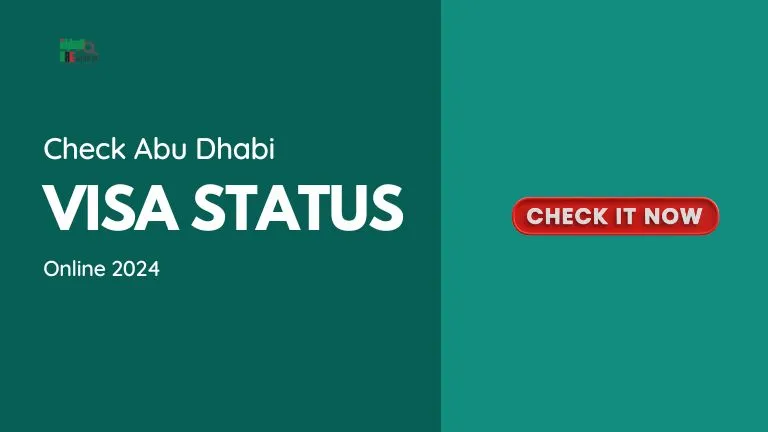Welcome to our comprehensive guide on how to check Abu Dhabi visa status. Whether you are in Abu Dhabi on a residency visa or a visit visa, it is still good to know your visa status. It ensures peace of mind, legal compliance, and a smooth experience while living in or visiting Abu Dhabi. Find out how to check your Abu Dhabi visa status in under a minute.
Discover the easiest ways to check your Abu Dhabi visa status. Follow our step-by-step guide to understand the process, required documents, and tips for a smooth experience.
What is a Visa Status?
A visa status refers to the condition or standing of your visa application or existing visa under the laws of the host country, in this case, Abu Dhabi, UAE. It indicates whether your visa is valid, expired, under process, or requires any further action from your side. Knowing your visa status is essential as it helps you:
- Ensure you’re legally allowed to enter or stay in Abu Dhabi.
- Plan your travel, work, or residency without facing legal issues or unexpected delays.
- Take necessary actions if your visa is nearing expiration or needs renewal.
Importance of Knowing Your Visa Status
Legal Compliance: Keeping track of your visa status enables you to adhere to Abu Dhabi’s immigration regulations and prevent fines, penalties, or more serious legal repercussions.
Journey and Arranging: Understanding your visa status is helpful while making plans for a trip, a return home, or an extended stay.
Employment and residency: Continuing to work and residency in Abu Dhabi requires holders of a valid visa to do so.
Preparing to Check Abu Dhabi Visa Status
Before you proceed to check your Abu Dhabi visa status online, it’s important to gather all the necessary documents and information. This will help you quickly find out what your Abu Dhabi visa status is. Need following details for check Abu Dhabi visa status.
Emirate Unified Number: If you are currently in Abu Dhabi on Visit Visa, you can easily check your visa status by using the unified number.
File no: If you are in Abu Dhabi on a visit visa or residency visa, you can easily check your Abu Dhabi visa status by file number. The visa will have an entry permit number. That is the file number.

Emirates ID Number: Now visa stamping is not stamped on the passport so those on residency visa cannot see the file number, so you can easily check Abu Dhabi visa status using Emirates ID number.
Passport Number: You can check your Abu Dhabi visa status using passport number.
How to Check Abu Dhabi Visa Status
Checking your Abu Dhabi visa status is a straightforward process once you have all the necessary information at hand. Here’s how you can check your status online through the official Abu Dhabi government portal ICP or via mobile application:
Read more: Best typing center for visa services
ICP Website Method:
How to Check My Visa Status Abu Dhabi through ICP website ? Following steps are the answer for this question.
Step 1: Visit the Official Portal:
Go to the public service and click on the file validity section in the official website of the Federal Authority for Identity, Citizenship, Customs & Port Security (ICP) website.
Step 2: Select the Type
| If you are currently on | Select the type |
|---|---|
| Visit visa | Visa |
| Employment Visa | Visa |
| Tourist Visa | Visa |
| Residency Visa | Residency or Emirates ID |
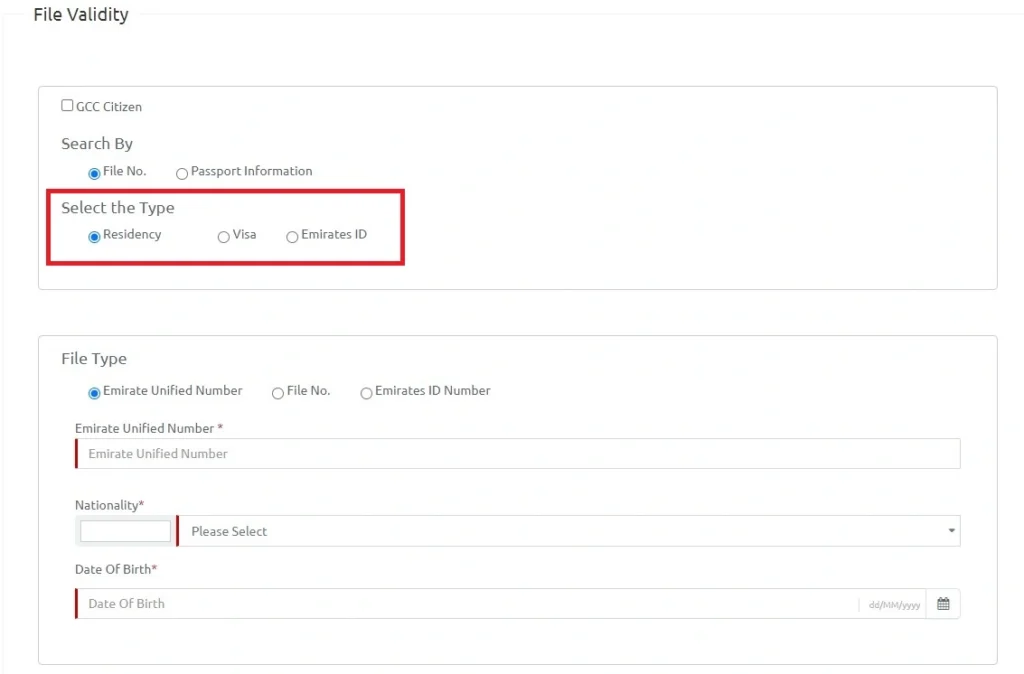
If you are currently in Abu Dhabi on visit visa , tourist visa or employment visa, then select the type as visa.
If you are currently in Abu Dhabi on residency visa, then select the type as Residency or emirates ID.
Step 3: Enter Required Information
Input your passport number, visa application number, or other required personal details. Ensure all information is accurate and corresponds to the details on your visa application or passport.
Check Visit Visa Status in Abu Dhabi
If you are currently in Abu Dhabi on a visit visa, to check your visa status first select the type as ‘visa‘ and file type as ‘Emirate Unified Number‘. Then enter the Emirate Unified Number. Then enter your nationality and date of birth on the form.
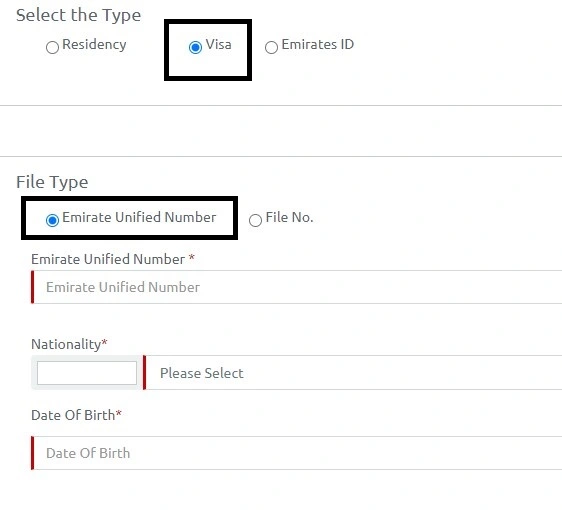
Where to get Emirates Unified Number?
Where to get Emirates Unified Number?
If you have a Visit Visa or Employment Visa, you can see the Emirates Unified Number. It will be written as UID number.
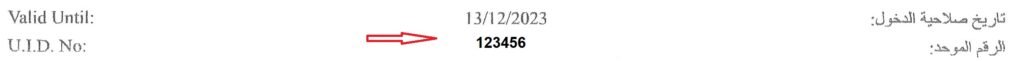
Second type is to check visit visa status using file number. For doing this, choose the file type as ‘File No.‘ Then file number devided in to four or three parts. If the visa is in Dubai, then the file number will shown in threeparts. All other emirates file number shown in four parts.
Click on the Four parts then enter the file number same as shown in your visa page. Then select your Nationality and enter your date of birth.
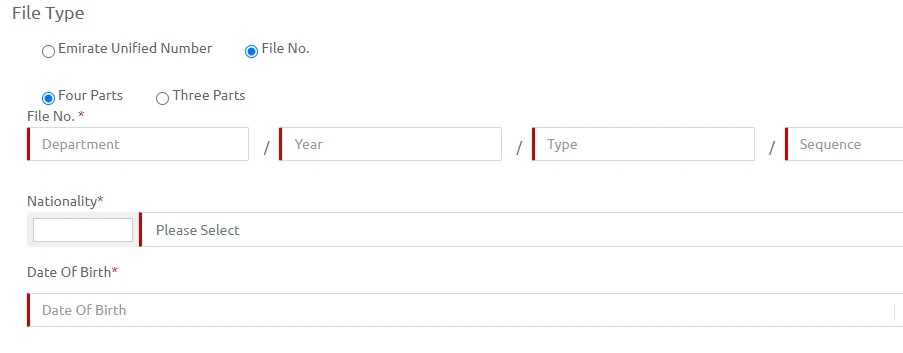
Check Residency Visa Status in Abu Dhabi
If all other visas without residency visa should be checked by selecting type as visa, residency visa status should be checked by selecting residency or emirates ID option. After selecting one of those two, you can check your Abu Dhabi visa status using one of the following option;
- Emirates Unified Number
- File no.
- Emirates ID Number
Then select your Nationality and enter your date of birth.
Step 4: Verify the Applicant and Click on Search Button
After entering the details, review them for accuracy and then verify the application. For this, click on the ‘I am not robot‘ and verify. then click on the ‘search’ button.
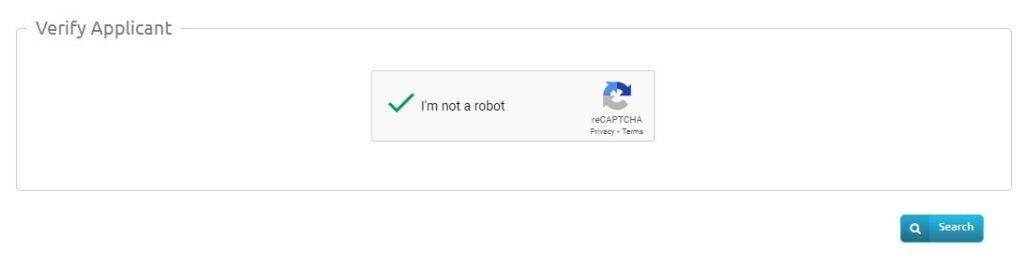
Step 5: View Your Visa Status
The ICP portal will display your current visa status. It may show whether your visa is active, expired, used or violated, among other statuses.
Take note of the details provided, especially the visa expiry date or any other important information mentioned.

ICP Mobile App Method:
How to Check My Visa Status Abu Dhabi through ICP mobile app? Following steps are the answer for this question;
Step 1: Download the Official App ICP
Install the official mobile application ICP provided by the UAE government for visa and residency services.
Step 2: Navigate to File Validity
After opening the ICP mobile app, you can see the public services option below. Click there. Then a page will come open. From there select the file validity option.
Step 3: Enter Your Details
Input all required information such as your file number and other relevant details.
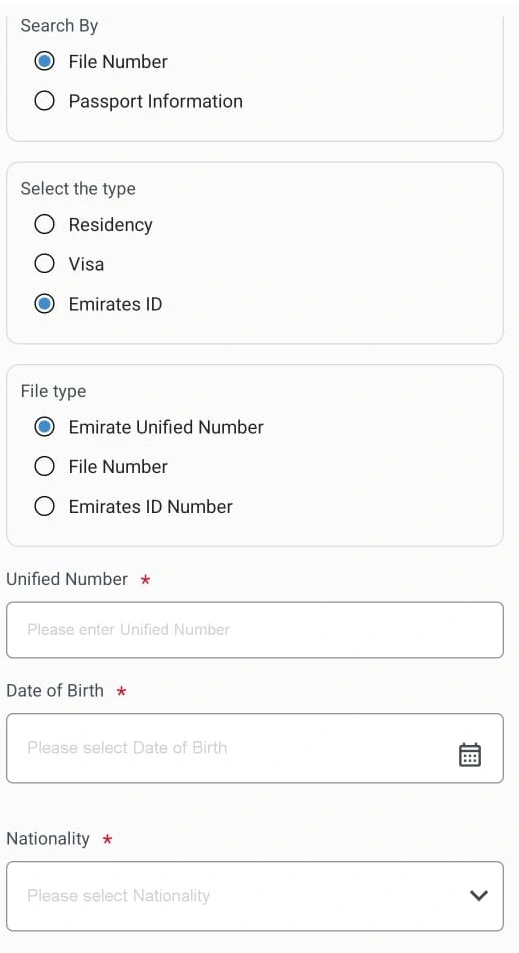
Step 4: Submit and View Status
Submit the information and view your visa status directly through the app.
Additional Resources
For further assistance and detailed, official information regarding Abu Dhabi visa processes, the following resources can be incredibly helpful.
Official Government Resources:
Federal Authority for Identity, Citizenship, Customs & Port Security (ICP) website:
Website: ICP Official Website
Provides comprehensive information on visa applications, status checks, and other immigration services.
Help Centers and Support:
- Tasheel Service:
Contact: Tasheel Official Site or Typing Centers
Focuses on labor and employment services, including visa-related matters for workers.